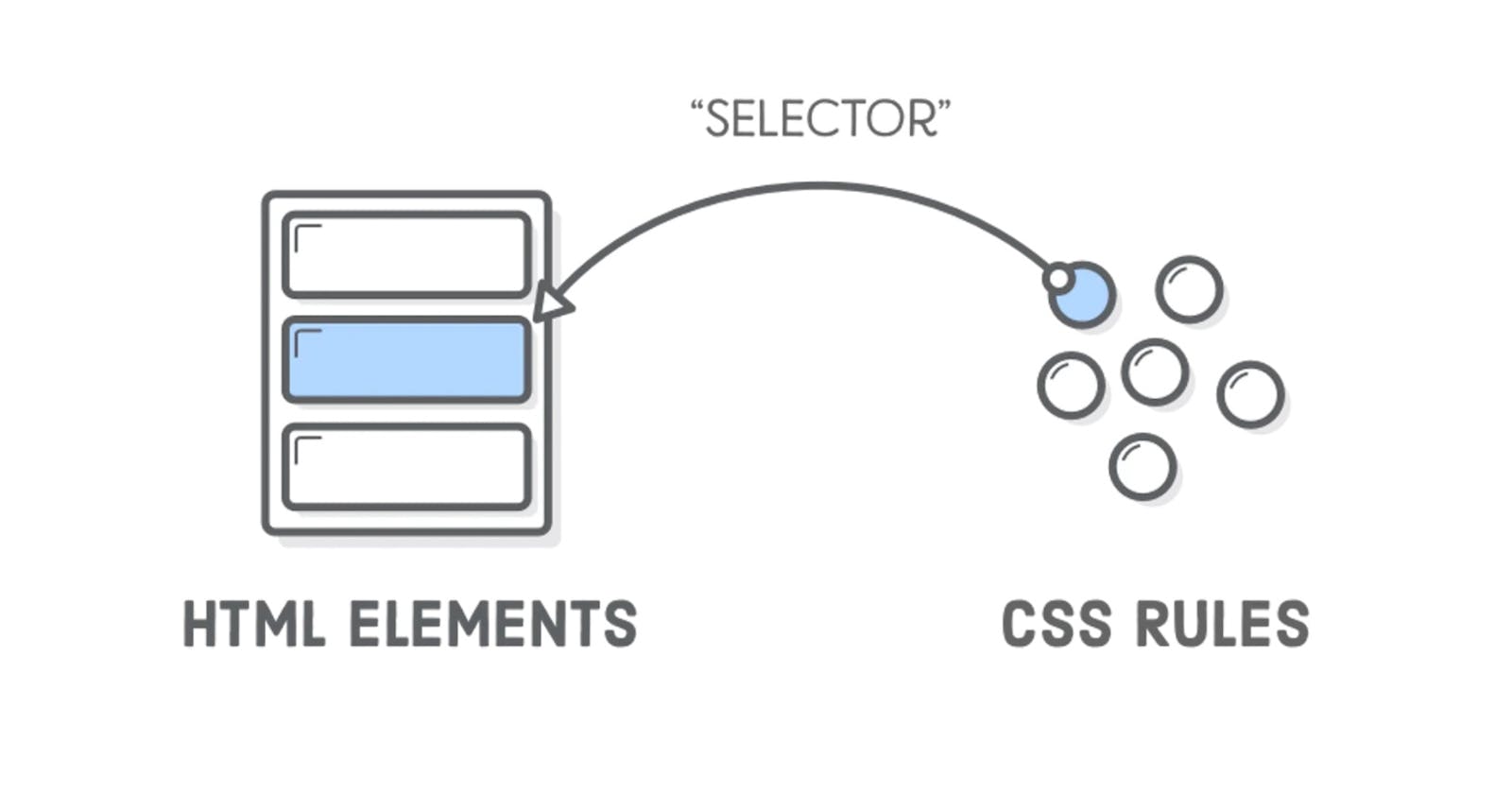CSS Selectors are used to target the HTML elements to which we want to apply a set of CSS rules. In this blog, we will get to know about the most commonly used selectors.
Universal (*) Selector:
*{
margin: 0;
padding: 0;
outline: 0;
}
Browser's give some default values to margin and padding. To avoid browser defaults and reset the values to 0, developers use this approach.
Class(.) Selector:
.badge {
background-color: #009fe9;
color: #ffffff;
}
Class selector is used to target all the elements which have been given a class name. The CSS rules written for a class will impact all the elements which the given class name
ID(#) Selector:
#container {
background: #1f1f1f;
}
ID selector is used to target a single element which have been given a unique ID name. The CSS rules will be applied only to that element.
Chained Selector:
li.bg-black.text-white {
background-color: #000000;
color: #354c8d;;
}
Chained selector can used when we want to apply rules to a element which has all the classes. All classes mentioned above must be there to apply changes.
Combined Selector:
span, li {
background-color: burlywood;
}
Combined selector can be used to select two or more elements separed by commas.
Descendant Selector:
div ul li {
background-color: #0f7ac2;
}
Descendant Selector can be used when we you need to go inside a element to select a child or a grandchild separated by spaces " ".
Child(>) Selector:
div > li {
background-color: rgb(3, 109, 128);
}
Child Selector can be used to select the direct child of an element.
Thank you for reading!
#CSS #Selectors #LCO #IWriteCode #iNeuron #FullStackJavaScriptWebDeveloperBootcamp